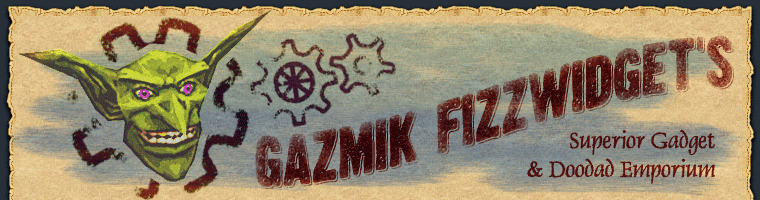Remembers item links so you can type them out later.
Release notes for Linkerator
Linkerator 2.0
[ download ]
Monday, December 4th, 2006
- Updated for compatibility with WoW 2.0 (and the Burning Crusade Closed Beta).
- NOTE: Linkerator doesn’t quite work right for new random-property items from Burning Crusade content (e.g. [Naaru Lightmace of the Elder]… we’ll retrieve the link, but it’ll show +0 for its added stats due to changes in the WoW client/server architecture).
Linkerator 11200.1
[ download ]
Monday, August 21st, 2006
- Updated TOC to reflect compatibility with WoW patch 1.12.
- Rewrote the link storage code; we now use a much more compact format for all links, further cutting down on SavedVariables size and memory usage. When you log in for the first time after having used previous versions of Linkerator, you’ll be prompted to upgrade the database.
- A side effect of the above is that a couple of errors introduced in the last version have been eliminated (“Linkerator.lua:783 Bad argument #1 to ‘getn'” and “can’t parse link for key”, at least).
- Stored links are now segregated by locale. This should avoid problems where European players (or others capable of using the same WoW account on multiple servers of different languages) would see links in the wrong language.
- Fixed a few issues with autocomplete behavior.
Linkerator 11100.1
[ download ]
Monday, June 19th, 2006
- Updated TOC to reflect compatibility with WoW patch 1.11.
- Automatic “linkifying” is now applied to macros as well as to text manually typed in chat. (Actually, it isn’t specifically applied to macros; anything which uses the same mechanism — scripting the chat EditBox to send text to chat — will also be affected.)
- Now uses a more compact format for storage of many item links; this should cut down on memory usage and loading time somewhat.
- Linkerator now tracks enchant links in addition to item links. For example, you can now type “[Enchant Weapon – Crusader]” in chat and it’ll become a “live” hyperlink (assuming Linkerator has seen that link before).
- The
/link importcommand now also imports items listed in your WoW client’s cache. It also goes through Linkerator’s own cache, purging any invalid links and converting item links to the new format. - Assisted completion is now available when typing links into chat:
- As you type out a link (that is, type a ‘[‘ and then start typing the name of an item or enchant known to Linkerator), a suggested completion will appear (in highlighted text, so that continuing to type will overwrite it and refine the suggestions).
- Typing a ‘]’ while a suggested completion is visible will insert the completed link.
- When several links which all start with the same text are available, pressing Tab will jump the cursor ahead within the completion so you can skip typing common prefixes. (For example, type ‘ench’, tab, space, ‘w’, tab, ‘d’, ‘]’ to get “[Enchant Weapon – Demonslaying]”.)
- Otherwise, if multiple completions are available, pressing Tab will cycle through them. (For example, typing ‘arcanist ‘ and then pressing Tab repeadedly will show ‘arcanist belt’, ‘arcanist bindings’, ‘arcanist boots’, ‘arcanist crown’, etc.)
Linkerator 11000.2
[ download ]
Tuesday, April 11th, 2006
/linkpartial-name searches are now properly case-insensitive (this was always supposed to be the case — no pun intended — but some mistakenly placed code had it requiring all-lowercase instead).- We now make sure to only scan inventory once when logging in or zoning. (Previously it was possible for us to end up scanning your inventory repeatedly in such cases; this may have had a noticeable effect on loading time.)
- Using new Blizzard API for standard link color codes. (This should have no visible effect, other than perhaps to make sure we don’t get disconnected for bad color codes if Blizzard changes them in the future.)
- Minor improvements to utility code shared across Fizzwidget addons.
Linkerator 11000.1
[ download ]
Tuesday, March 28th, 2006
- Updated for compatibility with WoW patch 1.10. (Minor changes were needed.)
- Minor improvements to utility code shared across Fizzwidget addons.
Linkerator 10900.2
[ download ]
Saturday, February 4th, 2006
- Fixed a problem where all orange (legendary) links were causing disconnects if sent to chat. (Had the wrong color code, oops!)
- The /script (and /dump, if you’re using Vigilance Committee’s DevTools) commands are exempt from automatic “linkifying” of item names or numbers typed in brackets. (You can still insert a hyperlink into such commands by shift-clicking.)
- Automatic “linkifying” based on item IDs now requires they be prefaced by a pound sign (e.g.
\[#16955\]), due to a conflict with addons that put quest levels in brackets when inserting quest names to chat. (Kinda confuses people when you say things like “LFG [Apprentice’s Robe] It’s Dangerous to Go Alone”.) - Now supports bulk import from LootLink for those looking to switch. Log in once with both addons enabled, type
/link import, and in a few moments Linkerator will know about all the items LootLink does, and you can uninstall LootLink if you so desire. (This may lock up the game UI for a couple minutes if your LootLink database is large.)
Linkerator 10900.1
[ download ]
Friday, January 27th, 2006
Initial release. (See Linkerator main page for details.)