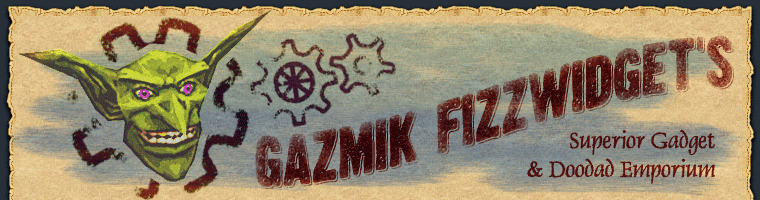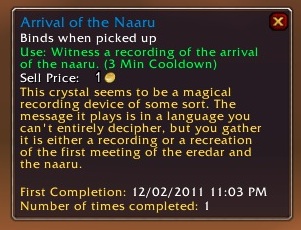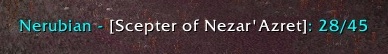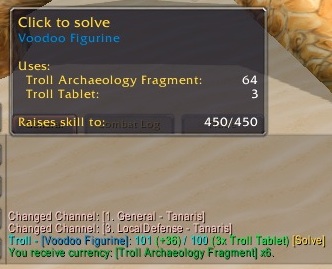DiggerAid
[ > ]
Think of the world-renowned archaeologists you know: people like Brann Bronzebeard, Belloc Brightblade, or that Jones fellow. Ever see them sit around flipping through their notebooks or painstakingly piecing together scores of fragments to reassemble a lost artifact? Of course not — they’re too busy commanding expeditions and having adventures. Ever wonder how they do it?
This gadget automatically keeps track of everything you’d normally be looking up in your Archaeology notebook. What’s more, at the touch of a button its expertly shaped seaforium charges will implode all those fragments and keystones into a complete artifact! With this, you too(*) can spend less time fiddling around and more time buckling swashes. Like a boss.
* This product may or may not actually be endorsed by any individuals named above.
Features:
- Shows a message (both in the chat window and at the top of the screen) when looting archaeology fragments, describing your progress on the next artifact using those fragments. (Also shows the same message when completing an artifact, so you can see how you’re doing on the next one.)
- In the chat window, the message includes a hyperlink with information about the artifact in progress.
- If you have enough fragments to solve an artifact, another hyperlink lets you do so without needing to open the Archaeology window.
- Adds flavor text to the item tooltips for completed artifacts, so you don’t have to dig into the Archaeology window’s Completed Artifacts section if you want to read about the item you just completed.
Notes:
- By default, DiggerAid assumes you want to use keystones (Troll Tablet, Highborne Scroll, etc.) whenever available — its calculations of artifact progress take them into account, and using its Solve link will use keystones even if the artifact can be solved using fragments alone. If you’d prefer to save your keystones (perhaps for use in dungeons), you can switch this behavior off for each race: DiggerAid adds an “Automatically use keystones” checkbox to each race’s page in the Current Artifacts section of the Archaeology window.
- If you’d like DiggerAid’s custom hyperlinks for artifact-in-progress info to show information when moused over in the chat window — that is, without requiring a click as is normal for chat links — see my HoverTips addon, which adds mouseover support to nearly all hyperlink types.
- With HoverTips installed, mousing over a Solve link will show information about what will happen when you click it: which artifact will be solved, what fragments/keystones will be consumed, and how many skillups you can expect to get (so you don’t waste any when it’s time to visit the trainer).
Chat Commands:
/diggeraid(or/dig) – Shows a summary in the chat window detailing progress on the current artifacts for each race.