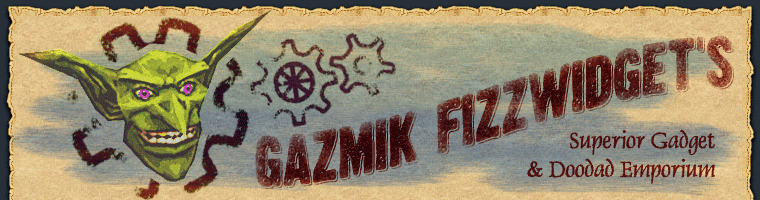Helps a Hunter keep his pets well fed (and the food in his inventory under control).
Release notes for Feed-O-Matic
Feed-O-Matic 2.0.1
[ download ]
Thursday, December 7th, 2006
Fixed possible blocked action errors in tooltip-hooking code.
Feed-O-Matic 2.0
[ download ]
Monday, December 4th, 2006
- Redesigned to use new secure action functionality in WoW 2.0 (and the Burning Crusade Closed Beta):
- Feed-O-Matic now maintains a special action button for feeding your pet a specific item from your bags. Whenever your inventory changes, Feed-O-Matic will (if necessary) choose an appropriate food for your pet’s next feeding and set up the button to use it.
- To use this action button, click the pet happiness icon or bind a key…
- Due to limitations in WoW 2.0’s key binding interface, key bindings for Feed-O-Matic are found in its own Options window instead of the normal Key Bindings window. To show Feed-O-Matic’s options window, type
/fomor right-click the pet happiness icon. - It’s no longer possible to feed your pet from a custom chat command, so
/fom feedhas been removed. (It is possible to feed your pet in a macro, but this requires a static choice of foods: e.g./cast Feed Pet /use Roasted Quail.) - The pet happiness icon will darken if Feed-O-Matic can’t find any appropriate food. Mousing over the buttons shows why we can’t find food for your pet (either there’s nothing in your inventory your pet will eat, or you’ve configured Feed-O-Matic to avoid certain foods and those are the only ones left).
- We now automatically detect whether a food provides a bonus effect when eaten by players (e.g. a Stamina buff in addition to the health gained), instead of needing to be told which foods fall into this category. If you find that Feed-O-Matic fails to detect such a food, please let us know!
- Added many foods from Burning Crusade content to the default list. If you find more, please let us know!
- NOTE: The new tameable beast families don’t yet have specific sounds for when they’re hungry, so they’ll just play a bell sound instead. (If you’d like to help pick some, please contact us with the paths of sound files in the WoW MPQs that you think would be appropriate: e.g. “Sound\Creature\OWl\OwlPreAggro.wav”.)
Feed-O-Matic 11200.2
[ download ]
Friday, October 27th, 2006
- Now always prefers conjured foods if available when feeding a pet that can eat them. (This was supposed to have been the case before, but the implementation turned out to be unreliable.)
- Fixed some issues which could result in Feed-O-Matic feeding the pet a food you’d told it to avoid, even if the “fall back” option was turned off. Also, a clearer error message is given if “fall back” is off and we can’t find any allowed foods.
- The various reminder options for when your pet needs feeding (flashing the happiness icon, text messages, sounds) are now suppressed while you or your pet is in combat or if your pet is dead.
- Feed-O-Matic posts its own error message if you attempt use it to feed your pet while in combat. (Instead of trying to feed the pet anyway, causing WoW itself to post an error message.)
- Added a number of items to the default foods list (including some holiday treats and the new level 55 mage-conjured bread).
Feed-O-Matic 11200.1
[ download ]
Monday, August 21st, 2006
- Updated TOC to reflect compatibility with WoW patch 1.12.
- Updated use of WoW’s UnitSex() function to match changes in its behavior from WoW patch 1.11… your pet’s gender should be reported correctly again.
Feed-O-Matic 11100.1
[ download ]
Monday, June 19th, 2006
- Updated TOC to reflect compatibility with WoW patch 1.11. (No actual changes were needed.)
- Added French localization by “Artaher Medivh”.
Feed-O-Matic 11000.4
[ download ]
Wednesday, April 19th, 2006
- Fixed some issues with the tooltip code shared across Fizzwidget addons; Feed-O-Matic’s addition to item tooltips should now be able to show up in just about every place you can get an item tooltip.
Feed-O-Matic 11000.3
[ download ]
Tuesday, April 11th, 2006
- Feed-O-Matic settings can now be edited via a new Options panel. Typing
/fomalone shows this panel (the various configuration subcommands, e.g./fom alert, etc., are still available), which controls all aspects of Feed-O-Matic’s behavior except for its list of known foods (for now, you’ll still need to use slash commands to edit that). - Additional options are available for warning you that your pet needs feeding: besides flashing the default UI’s pet happiness icon, Feed-O-Matic can now also alert you via text message or with the sounds of your pet begging for food. (If you don’t like these species-specific pet noises, there’s also an option to have a simple bell sound as reminder.)
- You can now click the default UI’s pet happiness icon to invoke Feed-O-Matic’s feeding function. (This makes three ways to feed your pet with Feed-O-Matic: click the icon, set up a key for Feed Pet in the standard Key Bindings menu, or type or macro
/fom feed.) Right-click the icon to show the new Options panel. - Fixed a bug where we could bloat the SavedVariables file when attempting to clean it up upon visiting a stable master. (Now we properly discard data from pets no longer in service.)
- Fixed a bug where we’d still keep trying to feed a food to the pet after finding out it’s too low level.
Feed-O-Matic 11000.2
[ download ]
Saturday, April 1st, 2006
- Due to changes in WoW patch 1.10, it’s no longer possible for UI addons to feed your pet automatically without direct input; the automatic feeding function is thus no longer available in Feed-O-Matic. You may still find Feed-O-Matic quite useful for its ability to automatically choose foods for your pet and feed them at the touch of a button — the “Feed Pet” button (configurable in WoW’s Key Bindings menu) and
/fom feedchat/macro command still work just great. - As an aid to those suffering auto-feed withdrawal, there’s now an option for Feed-O-Matic to provide an extra reminder when your pet needs feeding (in case you find the icon next to your pet’s health bar too subtle). This is accessed by the same
/fom levelcommand that previously controlled automatic feeding; when your pet’s happiness falls below the specified level, the happiness icon will blink until you feed him enough to sate his hunger. - Fixed a bug where an error panel could appear when attempting to feed the pet with the
fallbackoption turned off and the only foods in your inventory being types you’d prefer to avoid. - KNOWN BUG: The tooltip additions aren’t showing up in all cases where they should. Another update to address this issue should be coming along soon.
Feed-O-Matic 11000.1
[ download ]
Tuesday, March 28th, 2006
- Updated for compatibility with WoW patch 1.10. (Minor changes were needed.)
- Should no longer disconnect if you have feed emotes turned on and you try to feed your pet a Legendary item. (Probably not a bug many experienced, but still…)
- Minor improvements to utility code shared across Fizzwidget addons.
- KNOWN BUG: The tooltip additions aren’t showing up in all cases where they should. Another update to address this issue should be coming along soon.
Feed-O-Matic 10900.5
[ download ]
Friday, January 27th, 2006
- Fixed an error that prevented adding, removing, or feeding specific foods via
/fomcommands. - Fixed issue where a food not already known by Feed-O-Matic couldn’t be properly removed from its listings.
- We no longer attempt to auto-feed if the loot window is open (as in some cases this can cause you to lose what loot is in it).
- Removed some code that caused us to avoid feeding the pet for several minutes if auto-feeding didn’t produce a result; it was a workaround for WoW issue that’s now fixed (feeding while swimming not doing anything to pet happiness). Common, recoverable cases of auto-feed failure should now result in another auto-feed happening soon after.
- Should now be more reliable about not auto-feeding while you or your pet is flagged as “in combat”.
- Includes an update to tooltip-related code shared with other Fizzwidget addons, which should resolve an issue where having two or more addons with conflicting versions of said code could cause a “stack overflow” error.
Feed-O-Matic 10900.4
[ download ]
Friday, January 13th, 2006
- Fixed additional errors some users were experiencing when feeding or accessing the Cooking window.
- The locale indpendence changes in 10900.1 broke our ability to parse debuff tooltips so as not to feed the pet while he’s under a DOT effect… should be fixed now.
- More complete German localization thanks to Zindar from Blackhand (EU).
Feed-O-Matic 10900.3
[ download ]
Monday, January 9th, 2006
Fixed an error that could appear when accessing the Cooking window and under certain other conditions (line 1560 error).
Feed-O-Matic 10900.2
[ download ]
Tuesday, January 3rd, 2006
Fixed a 1.9 compatibility issue. (Error message about GetBattlefieldStatus()).
Feed-O-Matic 10900.1
[ download ]
Tuesday, January 3rd, 2006
- Updated for WoW patch 1.9.
- Now localizable, with partial French and German translations now included. Many thanks to Graçi of Hyjal (EU), Jan-Paul, and other contributors to the comments thread of fizzwidget.com for helping get this up and running!
- Mostly locale-independent; now uses item link IDs to identify food instead of names. Unfortunately, Feed-O-Matic still requires one bit of locale-dependent information to work in ach language: the names of the six animal diets. Without translations for these, Feed-O-Matic can’t look up foods in its list, which makes it pretty well broken. If you’re not using WoW in English, French, or German, here’s how you can help make it work for your language:
- Tame a few pets of different creature families. (Minimally, a Bear or Boar will do — they eat anything — but taming pets of the other fifteen families will help me get more family names into the database.)
- Use Feed-O-Matic to feed each one at least once. (Or at least type
/fomonce after taming each pet.) - Log out of WoW, and open your World of Warcraft -> WTF -> SavedVariables -> GFW_FeedOMatic.lua file in a text editor.
- Copy the section that looks like
FOM_LocaleInfo = { ... }and email it to gazmik@fizzwidget.com.
- The slash commands for adding, removing, and feeding specific foods now require an item link or the name of an item that exists in your inventory — passing in just any old name won’t work because we now index foods based on item ID.
- Includes refinements to code shared with other GFW mods.
- Knows its own version number — it’s present in startup and error messages and if you type
/fom helpor/fom version. Please include this version number when sending bug reports or help requests!
Feed-O-Matic 1800.2
[ download ]
Wednesday, October 12th, 2005
- Fixed an error that could appear when viewing the tooltip for a food before having seen the TradeSkill UI in a session. (We’d been using the TradeSkillTypeColor list for standard colors; but that’s not always around now that the TradeSkill UI is loaded only on demand.. now we use QuestDifficultyColor instead.)
- Updated our built-in tooltip hooking utility (GFWTooltip) to properly handle the new dynamic-load Auction UI; food tooltips should show in the Auction House again. (Why you’d go shopping for food there, I don’t know… but it’s good to conver all the bases.)