- Fixed an error that could appear when viewing the tooltip for a food before having seen the TradeSkill UI in a session. (We’d been using the TradeSkillTypeColor list for standard colors; but that’s not always around now that the TradeSkill UI is loaded only on demand.. now we use QuestDifficultyColor instead.)
- Updated our built-in tooltip hooking utility (GFWTooltip) to properly handle the new dynamic-load Auction UI; food tooltips should show in the Auction House again. (Why you’d go shopping for food there, I don’t know… but it’s good to conver all the bases.)
This entry was posted
on Wednesday, October 12th, 2005 at 4:45 pm and is filed under Feed-O-Matic.
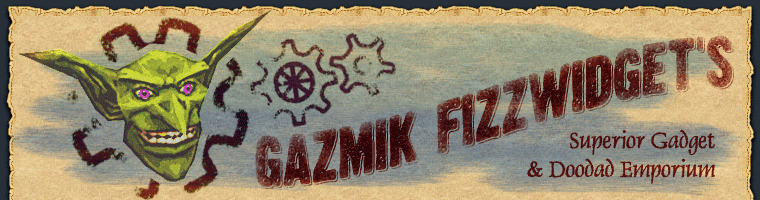
October 12th, 2005 at 10:17 pm
I would just like to say great addon. 🙂 Keep up the good work.
October 13th, 2005 at 7:43 am
Yay! Hopefully no more errors.
I love the great stuff you put out, keep it up !!!
🙂
October 13th, 2005 at 1:43 pm
I love yer addon, but still having problems after 1800.2 My autofeed doesnt seem to work, even when I turn it on and reset the setting, and when I try /fom feed it just pops up an error msg in a window that’s too small, so it gets cut off. it’s a great addon and I got addictd to it about a week before 1.8. Hate to have to switch cause I cant get it working, all the other fizz updates I use work fine now as far as I can see
October 14th, 2005 at 3:49 pm
I really like your addons and I appreciate the way how you set up your business. But I feel soooo sorry, that my huntress is not able to use your addon “Hunter’s Helper” and “Feed-o-Matic”, because I am from Germany and both won’t aren’t compatible with my German version of World of Warcraft. Please let me know when I will be able to download these two awesome addons. I am really looking forward to using them.
By the way, at the moment I am setting up a homepage myself and since mostly German speaking players are going to visit my website, it sure would be nice to link them to your website, if you agree. I will inform you as soon as I uploaded the homepage.
Greetings from Germany and thank you very very much for “Autocraft”!!!!
October 16th, 2005 at 8:34 pm
dsiseased grizzly level 55 showing claw 8 geting claw 7
October 17th, 2005 at 5:43 am
LIke forfeit, I just started getting the error message instead of it autofeeding (which is weird, before I installed the auctioneer gamma it worked, afaics it stopped when I loaded that mod…)
October 17th, 2005 at 10:20 am
I am having the same issue as forfiet. I have also had this with other Pet feeds. What is the solution?
October 19th, 2005 at 5:40 am
I’m having the same problem as forfeit. /fom feed results in an error message to big to fit in the box. Any help?
October 20th, 2005 at 4:03 pm
Anything I can do here at Feed-o-matic also to get it localized to german?
Cheers, JP
October 21st, 2005 at 8:13 am
Automatic feeding doesn’t always seem to work. It’s quite random in fact, however whenever you type /feedomatic level happy it notices that the pet isn’t happy and decides to feed it that one time after you type the command. Please fix as your addons are wonderful, but atm, quite unusable for this one.
October 22nd, 2005 at 9:04 am
I really miss the information about the languages, that are supported by your addons. Would you please add these to the names of the addons? I really like them all, but I always wait eagerly for them to be compatible to the German version of World of Warcraft. Keep up the great work!!!
October 22nd, 2005 at 9:06 am
Did you already translate it to fit the German WoW? If not, please do so. My huntress really needs this addon ^^
October 25th, 2005 at 3:00 pm
Interface\AddOns\GFW_FeedOMatic\FeedOMatic.lua:1333: attempt to compare two nil values
October 26th, 2005 at 12:32 am
I love this addon… but I really wish I could have some more user-defined categories of which foods my pet will NOT eat, rather than having vast lists of every possible food and removing the item in question from that list. Rather than just preferred and non-preferred, because either the save-for-quest items and the ones with added well fed bonus are at the same preference level, or the save-for-quest feature is not working at ALL for me.
For an example: this addon made me very mad today because I was in Desolace doing this quest where I have to get shellfish from cages in order to get two Bloodbelly Fish which I then turn in back in Ghost Walker Post. I was halfway back to the post when my pet ate one of the bloodbelly fish, and I had to go all the way back to go gather shellfish for another one. I had specifically told the addon to save foods needed for quests, and had opened my quest log since and looked at the quest just in case it needed to see it to know what to save. I was carrying several types of food, including around 18 Roast Raptor (well fed bonus) in addition to 10 Soft-shelled clam meat required for another quest. It apparently chose the bloodbelly fish because it was the item I had the least amount of (2), when there were “save this food for something” constraints on all foods in my inventory.
I have a pet boar, so it will eat anything if not specifically told not to. I also wish I could tell it not to eat certain things that I know I will need for later quests that I don’t have yet, or for cooking recipes I have not yet purchased. With my old Pet Feeder, I could do this, but I switched away from using that one because my boar kept trying to eat my pants ^_^ You’ve got a great mod here, but it still needs some work.
October 28th, 2005 at 10:35 am
It seems to be a problem with Roasted Quail.
I try to remove it, and Roasted Quail isn’t on the list. I try to add it, and Roasted Quail is already on the list it says. Listing the meats, doesn’t show Roasted Quail there. Not sure what to try though.
My pet was able to eat white spider meat, mystery meat, then when I removed those two from his list.. he found no food to eat (I have about 40 Roasted Quail on me)
This happens with Roasted Quail on both a 57/58 Scorpid, and also on a 60 Lion pet. Another hunter character I have that is level 15 is able to feed fruit to a pet bat without a problem.
October 30th, 2005 at 8:37 am
Like Korisana, I too am receiving the sane error, however I am not using Roasted Quail, but Roasted Boar Meat. I was also using Tough Jerky. I added the Tough Jerky first, and received one error. When I added Roasted Boar Meat, recieved another error.
First Error: Interface\AddOns\GFW_FeedOMatic\FeedOMatic.lua:1333: attempt to compare nil to number
Second Error : Interface\AddOns\GFW_FeedOMatic\FeedOMatic.lua:1333: attempt to compare two nil values
I really like this add-on. A buddy of mine uses it, and finds it of great uses. He gets errors with it, but is still able to feed his pet with it. I found another add-on that has an interface, but these have better sayings.
Please let me know if a way to correct this. Thanks so much.
October 31st, 2005 at 8:30 pm
I’m having a similar problem, but instead with food I need for cooking recipes. I get the nil value error whenever I open my cookbook after each login and sometimes my pet will help himself to what I need to cook with instead of the already cooked food or other non-stat food I have for him to eat.
Otherwise, a great mod!
November 7th, 2005 at 1:20 pm
I have a problem I’m not seeing anywhere on here. I told FOM to feed the lowest quality food first, but it always feeds from the highest down instead. It’s not a major problem, really, just annoying, since I’d like to get rid of all that stray Red Wolf Meat I’m always picking up.
November 14th, 2005 at 11:06 am
Hello Great work ! I use a french client and I wanted to use the Feed-O-Matic so I made it usable in all languages. as I am lazy I didn’t translate the chat commands…only what was needed to make it work ! It is available on http://perso.wanadoo.fr/Graci.Hyjal/Addon/GFW_FeedOMatic/GFW_FeedOMatic.zip
please use it !
November 14th, 2005 at 5:08 pm
Thanks Graci, unfortunately it doesn’t seem to work for me. I get an error in line 680 when doing /fom status (bad argument #2) and one at line 941 when doing /fom show cheese (attempt to index global ‘KC_ItemsClass’ (a nil value)).
Cheers, JP
November 15th, 2005 at 3:13 am
I’m sorry I forgot to put KC_Items as optional it should be fixed by now : either you have KC_Items and FOM will use it or you don’t and KC_Items will ask the wow server for info
the corrected version has replaced the first one on my ftp.
November 16th, 2005 at 10:44 am
Hi again Graci, I have downloaded the new version. Unfortunately I still can’t get it to work. It just can’t find the food in my backpack (FOM_ERROR_NO_FOOD) even if I specify the specific food and I know that it is in my backpack (FOM_ERROR_FOOD_NOT_FOUND). This is with the german client and I have created a german localized lua.
Cheers, JP
November 17th, 2005 at 4:39 am
Jean-Paul, – have you translated all the strings that are required ? the FOM_MSG_** and FOM_SYSTEM_** ? – have you put your localisation file in the toc file and quit & restart the game ? (the games takes into account the changes in toc files if you quit and not if not only disconnect a character) -if still KO, you can send me you file at Graci.on.hyjal@gmail.com, I’ll try to check what’s missing.
November 17th, 2005 at 7:19 am
Alright! I got it to work (somehow…). Seems I had some of the translations not 100% accurate. However now there seems to be a conflict between AllInOneInventory and the tooltip option. Whenever I mouse over a fooditem the FOM tooltip only shows for 1/10th of a second and then disappears. Anyone have a solution for this?
JP
November 17th, 2005 at 12:05 pm
Update: upgraded to latest version of AllInOneInventory and everything seems to be working now. I’ll test some more and post the german localization when I feel confident everyhting is working as expected.
JP
November 20th, 2005 at 1:37 am
Thanks for your help, Graçi! I’d already had a locale-independent version in progress, and your French localization (and handy looking up of item ID numbers) helped me finish it quicker.
There’s a beta of the new version here… it still requires some localization in order to work: most notably, the names of the six diets, without which it can’t look up which foods your pet can eat. The readme inside it describes how you can help contribute those — send me the translations for your language and I’ll include them in the next official release.
November 20th, 2005 at 3:16 am
Hi Gazmik,
that download link is proken for me. Translations for the six diets in german are:
meat = fleisch fish = fisch bread = brot cheese = käse fruit = obst fungus = fungus (not 100% sure about this one)
bonus = bonus (not 100% sure about this one) all = alles
Cheers, JP
November 20th, 2005 at 12:26 pm
Fixed the link.
Note that you can get all six diet translations by taming a bear or boar and then looking at your Pet screen (shift-P by default)… mousing over the happiness icon in the corner of that window shows what diets your pet will eat.
November 22nd, 2005 at 7:52 am
Yea, thats where I have the translations from. Just that fungus is a really strange translation. (By my guess 80% of people in germany wouldn’t know what fungus is when someone just told them the word)
JP
November 23rd, 2005 at 2:02 pm
Downloaded the beta and encountered the following problem (german client):
/fom feed results in: Feedomatic.lua Line 1529 bad argument #1 to find (string expected, got nil)
JP
November 23rd, 2005 at 11:22 pm
Thanks… I’ve replaced the beta with one that fixes that error message.
November 27th, 2005 at 7:34 am
Feedomatic worked for me for the first time I ran WoW, after installing and now I always get the error Interface\AddOns\GFW_FeedOMatic\FeedOMatic.lua:1333:attempt to compair two null values
everytime it tries to feed either of my pets. I’ve tried reseting the settings as well as reinstalling FeedOMatic and it hasn’t helped.
November 27th, 2005 at 1:56 pm
I have downloaded the newest beta. /fom feed now results in my pet not finding any food in my pack. Tooltips also don’t show. /fom feed Dalaranscharf (Dalaran sharp) results in FeedOMatic.lua Line 1242 bad argument #3 (string expected, got nil)
Hope this helps you on.
JP
December 8th, 2005 at 3:21 pm
When I look at the combat log after FeedOMatic selects a food, I will see happiness going up by 35. If I open my bags the tooltip for that food says ” loves to eat this”.
After a while, the same food causes happiness to go up by 17 but the tooltip still says ” loves to eat this”. Shouldn’t that food have gone down a notch which I think is ” likes to eat this”?
December 16th, 2005 at 8:19 pm
Thanks for all your effort, love addon! Just ercently ran into a problem after taming Lupos (Rare 23 Elite Wolf), where feedomatic does not recognize any food in bags as being edible. I can manually feed the items so they are legitimate meat (Tough Jerky). The error returned is that it can find no suitable food, but further probing reveals that it in fact cannot find slots in any bag (various 8 and 10 slot drop, and one PC made).
December 23rd, 2005 at 5:42 pm
I absolutely got addicted to this mod. and then disaster struck. I added a food. now i get error.. and i cannot remove the food. Striped yellowtail.. it say.. could not find in fish list. Because of the err i had to stop using it. It seems to me the only thing i can do is to reinstall wow anew and add the mods after. i have tried to delete the mod and then download and install and then restart.. but nonono same err came back
December 23rd, 2005 at 5:59 pm
Still looking into these errors… some are hard to reproduce.
Ice: If ever you have problems with a WoW addon resulting from something you’ve done with that addon’s configuration, you can delete that addon’s SavedVariables file to get back to its default setup. Look for it in your World of Warcraft -> WTF -> Account -> [accountname] -> SavedVariables folder. (In this case, you’d want to delete GFWFeedOMatic.lua and GFWFeedOMatic.lua.bak from that location.)