AutoCraft 1800.3
[ download ]
- Tweaked our caching of hooked function return values; the “freeze on opening tradeskill window” issue should be gone now. (At least, I can’t replicate it on any of several characters with varous trade skills.)
- Fixed a nil error that sometimes appeared while crafting.
NOTE: Sorry, looks like the “freeze” issue is still around, though less common. Look in the comments for this post for a temporary workaround and to help with the investigation…
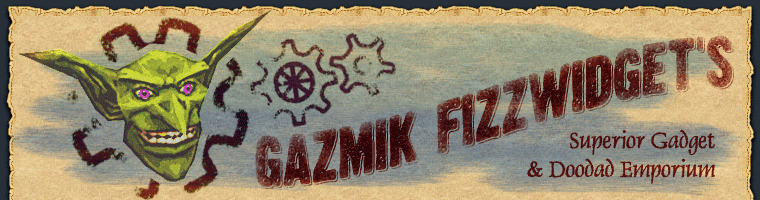
October 14th, 2005 at 11:12 am
The freezing now occurs on engineering to, before I only had it on cooking :'(
waited 2min+ it doesn’t come back have to ctrl alt del it
luv the plug though, sad I have to toss it again :s
October 14th, 2005 at 11:56 am
I’m still seeing the freeze issue, but only in my rogue’s engineering window – all other skills (atleast so far) seem to be ok.
October 14th, 2005 at 1:40 pm
Autocraft is still locking me up. (latest version 1800.3) I get the chat window message that lit started up and now I can see your changes to the crafting frame (the queue buttons and such) and then the UI stops responding to anything I do. No error popups. No logged errors. nothing. Please fix 🙂 If you need someone to test code, feel free to send it to my email- I have some experience with code and might be able to help.
October 14th, 2005 at 2:47 pm
Hm, I can’t reproduce the freeze anymore on any of the characters I have access to (which includes an artisan leatherworker, weaponsmith/miner, and alchemist, and lower level practitioners of the other crafts). Which makes tracking this issue down rather difficult…
For those of you that still are: try this replacement for AutoCraft.lua (you may need to right-click the link and choose to “download” it). Once you log in but before opening a tradeskill window, type the following:
/script FAC_Config.NoOverride = true(And press Return.) Then open whichever tradeskill window has been causing the freeze for you. Does it still freeze? Can you queue up items?If you’re still running smoothly at this point, try typing:
/script FAC_Config.NoOverride = falseThen scroll around in the tradeskill window, or close it and open it again. Does it still freeze?In this replacement AutoCraft.lua file, setting
FAC_Config.NoOverrideto true disables our overrides of the two Blizzard API functions we use to make the tradeskill window show availability based on what’s in your queue in addition to what’s in your inventory, so that feature of AutoCraft will be disabled.October 14th, 2005 at 3:05 pm
I’m pretty sure that what i am experiencing might be because i also use KC_EnhancedTrades, but maybe this is related: If I am crafting something and my bags fill up (engineering), I am unable to craft anything else until i reload my ui (or, as i eventually did, unloading autocraft for the time being)
October 14th, 2005 at 3:52 pm
Gazmik:
The fix you suggested in your above comment worked for me in both artisan engineering and artisan alchemy. Is there a way i can set the config option permanently so i can continue using the mod while you work on a more permanent fix?
BTW, setting NoOverride back to false resulted in a freeze – True works fine.
Thanks for your hard work on some great addons!
October 14th, 2005 at 5:15 pm
I am also having a freezing problem with this for Tailoring. Cooking and First Aid seem to be fine. Could this be a problem with ArmorCraft?
October 15th, 2005 at 5:39 am
Minor oversight: Version number in TOC still shows 1800.2.
October 15th, 2005 at 2:17 pm
NoOverride is part of the FAC_Config field, which gets saved when you exit WoW normally — if set to true, it’ll stay that way.
October 15th, 2005 at 6:35 pm
I tried your ‘replacement’ autocraft.lua. Seems that the command is necessary:
/script FAC_Config.NoOverride = true
I simply added the following to the top of the lua file:
Seems to work fine, no lockups, but now if I queue 1 item, the crafting seems to loop repeatedly (if I have materials to make more than one).
I also get the following error at the same time of crafting:
AutoCraft.lua:306: attempt to concatenate field `item’ (a nil value)
Hope this helps!
October 15th, 2005 at 6:46 pm
Actually the ‘if not’ code i posted doesn’t set the option properly, my bad.
October 15th, 2005 at 8:43 pm
Using the modified Lua and the overide commands fixes the freezing issue in all frames that it occured in for me.
October 16th, 2005 at 2:21 am
Hey Gazmik, I really like the addon, but was also getting the lockup on my tailor and leatherworker. I addon the modified lua file and it worked fine, regardless of entering the script string in game. Adding the script with true and false worked either way as well.
I’ve had no trouble with an engineer who has just trainer recipes (and few of them), versus the 2 locking up were at 300 and had various drop only recipes. I wonder if the volume or variety of recipes was causing the lockup?
October 16th, 2005 at 4:30 am
The fix you suggested in your above comment worked for me. Is there a way i can set the config option permanently so I can continue using the mod while you work on a more permanent fix?
BTW, setting NoOverride back to false resulted in a freeze – True works fine.
October 16th, 2005 at 6:05 am
I have not had the lockup but have expierenced the multi creates when all I wanted was one. When there is enough materials it makes another, if there isn’t it complains about a material missing.
October 16th, 2005 at 8:35 am
So far, so good. If I start freezing again, I’ll send along a list of my AddOns and my SavedVariables files 🙂
Thanks!
October 16th, 2005 at 12:50 pm
It only seems to crash when some materials are available for the first recipe that it points to when the trade skill window opens. So when i try it with no crafting materials in the inventory it works fine and when i try it with some materials, it freezes.
October 16th, 2005 at 5:36 pm
It’s my Cooking and Tailoring that freezes up. With NoOverride = true, I do not get a freeze. With NoOverride = false, it freezes. I did this with all my normal Addons and without any Addons what so ever but Autocraft and I got identical results. I also did not have any crafting materials in my inventory. I have almost all available recipes for cooking and tailoring learned.
October 16th, 2005 at 7:01 pm
Just a suggestion, it’d be nice if the “Queue All” function would queue all the recipies from grey -> green -> yellow -> orange to maximize potential skillups. I had 5 stacks of different fishes that were in the green and yellows and had to manually queue them =P Nonetheless, I love all your gadgets!
October 16th, 2005 at 8:22 pm
Thanks for the reports, everybody. I’m still unable to reproduce the freeze here, but I think I’m getting closer to a fix. Those of you who are seeing the freeze: if you could email me a list of what recipes you know in the affected tradeskill, that might help with figuring out the problem.
Xcalibur: As noted in the readme, alt-clicking “Queue Everything” will process the list from bottom to top (and thus from gray -> green -> yellow -> orange) instead of the default top-to-bottom.
October 17th, 2005 at 12:40 am
I am having 2 problem with this.
The problem is when I put items into the queue, run it and then closes the traidskill window, the queue pause (as it has to) but when I get the traidskill window back up I can’t start the queue any more. I have to reload my UI and start over again.
Also notet that when I make “Gold Power Core” (one gold bar for 3 core) I can’t put 3 items into the queue that need one core eatch. I have to make the core first and then start on a other queue to make the 3 items that need the power core.
October 17th, 2005 at 6:05 am
I find I can break the queue if I start and stop it several times I’m not sure if there’s a particular sequence, but I’ll end up unable to start the queue up. (I don’t think it’s usually as simple as hitting start/stop/start… but removing some items from the queue, closing the trade window, hitting ‘queue everything’, pausing, etc… manipulating it in odd ways.) The ‘pause’ button gets stuck in ‘pause’ mode, and won’t toggle anymore.
October 17th, 2005 at 12:04 pm
I left this message on curse-gaming, but just to mention.
“Freezebug” is infintately reproducable, if you delete your local cache data (the WDB directory), it seems AutoCraft is doing what one of my addons was and hitting the server too often too quickly for uncached data, and either wow goes insane or else the addon somehow is forced into an infinite loop. My addon was a simple fix as mine was reading the quest log, I could put a two second delay before I ran my quest parser again and this solved the issue for me, but even having looked ay the AutoCraft code, I can’t see an easy solution other than having the users disable the addon, load the tradeskill frame and parse over manually the items themselves, then they can reenable the addon… 🙁
Gazmik Fizzwidget, you might have a clearer solution to this one, given this information now.
October 17th, 2005 at 5:38 pm
I definitely saw the freeze go away on my artisan engineering with NoOverride = true, but then I tried to queue up some fish to cook and the queue got hung up, so I had to disable AutoCraft anyway and go at it the old way. A little bit of catch-22 there.
October 17th, 2005 at 5:47 pm
Oh yeah, to the guy trying to queue things that depend on other things he’s making, like gold power cores, you may want to try TTCraftAddict, I think there’s an entry for it at wowinterface.com. It will let you make an item and automatically make the steps for the prerequisite items, the only problem is you can’t use it to queue multiple different items like Autocraft. So I had been using AutoCraft for my fishing and smelting (to do a load of different items) and using TTCA for making bombs and so forth. Of course even with AutoCraft after one load of smelting tin and copper I had to hit Queue Everything again to put together the bronze. (And TTCA wouldn’t assemble bronze like it did my bombs, go figure)
October 17th, 2005 at 10:27 pm
Just to add my experience with the “FreezeBug”, I was doing some Smelting. I queued up 36 copper bars. Then, as I usually do, I open up my Engineering window. No problem, the queue continues. I setup a few in queue on that window, and then open up my Smelting window, no problem, the queue continues.
Where I noticed the problem is where during the crafting of items, if for any reason, I accidently close any of the trade skill windows at the exact moment that I finish crafting an item and move on to the next one, the queue freezes up. When I reopen the tradeskill window, I see “Pause” but it doesn’t do anything.
The only thing that fixes it is the /console reloadui.
October 19th, 2005 at 4:12 am
can anyone reproduce this? If ‘Inventory is full’ is thrown while crafting, i am unable to craft more without reloading the UI
October 19th, 2005 at 7:32 am
I have the same problem as Apate. Used tailoring, and recipe list is:
Brown linen pants Brown linen robe White linen robe Linen belt Simple linen boots Brown linen vest Simple linen pants Linen cloak Brown linen shirt White linen shirt Bolt of linen cloth
I was making linen cloth after hitting the setting queue everything.
My inventory filled up.
I had to stop and make more room. However, I could not get things started again. In fact, your mod listed me as having no more linen cloth, the queue all and queue buttons turned gray.
I hit clear queue, and the grayed out queue all and queue buttons lit up again. Hitting one would indicate that there were some in the queue; however, again, no crafting would take place.
October 20th, 2005 at 7:08 am
Hi! Love all the mods!
I have a question: When I queue anything/everything, the queue is always paused, and the numbers don’t count down when I do execute the queue. So, if I queue 3 different stacks up, each with 5 items, after the first stack of 5, the queue stops, still showing 5 of the first item to make. I have to then click it to remove it from the queue, and then run the queue again for the 2nd stack of items.
Has anyone else seen this type of behavior? Any ideas what’s wrong? Thanks!