Disenchant Predictor 2.0.4
[ download ]
- ItemLevel 100 blue items disenchant to [Large Prismatic Shard] instead of Small, breaking the normal pattern. Our predictions now account for this.
- Fixed some issues with hooking tooltips when other tooltip-modifying addons are present.
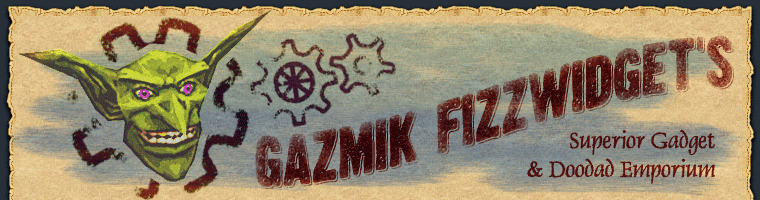
March 13th, 2007 at 3:51 am
Hi,
I had a small issue with the report line from DisenchantPredictor. For the first item disenchanted after login the report gave the correct item name, but for every item disenchanted afterwards the report line always reported the name of this first item.
For me the following patch fixes this problem:
— GFW_DisenchantPredictor/DisenchantPredictor.lua 2007-02-15 19:45:00.000000000 +0100 +++ GFW_DisenchantPredictor.patched/DisenchantPredictor.lua 2007-02-18 23:48:23.000000000 +0100 @@ -348,6 +348,7 @@
+ DisenchantPredictorFrame:RegisterEvent(“UNIT_SPELLCAST_INTERRUPTED”);
@@ -403,9 +404,9 @@ end end CloseLoot(); — closing the loot window, if it’s from disenchanting, automatically loots the items. + end FDP_ClickedItem = nil; FDP_IsDisenchanting = nil; – end elseif (event == “UNIT_SPELLCAST_START” and arg1 == “player”) then local spell, rank, displayName, icon, startTime, endTime = UnitCastingInfo(“player”); if (FDP_ClickedItem and icon == “Interface\Icons\Spell_Holy_RemoveCurse”) then @@ -420,6 +421,9 @@ end end end + elseif (event == “UNIT_SPELLCAST_INTERRUPTED” and arg1 == “player”) then + FDP_ClickedItem = nil; + FDP_IsDisenchanting = nil; end end
April 1st, 2007 at 2:45 pm
The Markdown processor borked your patch formatting, but I think I can make out the intent of your changes. Thanks — it’ll be in the next release!
(To leave a code block unformatted, indent all lines by at least one tab or four spaces, or wrap the whole thing in a <pre> tag.)