- Updated TOC for WoW Patch 2.1.
- TrackMenu’s behavior is now customizable. Type
/trackmenu or /tm, or shift-click the (Blizzard builtin) minimap tracking icon. Available options:
- Whether to show the menu by hovering over or clicking on the minimap icon.
- Whether the menu grows upward or downward (useful if you’ve used other addons to move the minimap elsewhere).
- Which side of the minimap icon the menu appears on.
This entry was posted
on Monday, May 21st, 2007 at 7:11 pm and is filed under TrackMenu.
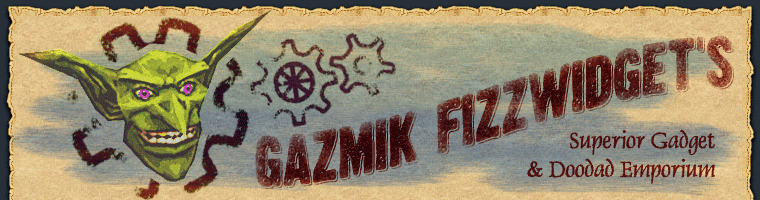
May 23rd, 2007 at 5:15 am
Not managed to log into the new servers yet, but I tried this out before the servers went down and I got an error – Attempt to call HookScript (a nil value) (didn’t get the line number, sorry.)
The dropdown menu didn’t appear on any class except Hunter, and it didn’t work on hunters unless I first cancelled the current tracking mode, then selected a new one directly from my spellbook.
May 23rd, 2007 at 7:04 am
Now managed to log into Live servers 2.1.0, and the error no longer occurs – I can only assume you’d used some new command that wasn’t available in 2.0.14 😀
Everything’s going great, thanks for your superb work over the past years.
May 23rd, 2007 at 9:06 pm
Why the move to Ace? instead of 5 small files, now we have lots and lots of bloated files. 🙁 One of the things I loved about your mods were how small and useful they were.
May 24th, 2007 at 3:03 pm
My guess is for the dropdown menu functionality from Dewdrop. Opinions on the move will vary of course, but I for one was happy to see it.
June 1st, 2007 at 1:23 pm
Just wanted to throw out the idea of giving an option to Disable the mouse over ‘Shift-Click for Track Menu Options’ tool-tippy thing. Its rather large and unnecessary once you got the mod figured out. The option to turn it off would make it much cleaner like the last version. This is, of course, all aesthetic. ^_^
Love all the mod’s! Amazingly intuitive and simple!
June 3rd, 2007 at 8:56 pm
TrackMenu 2.1 is my experiment to see if it’s worth moving other addons to Ace2. (As my newest released addon, and one that depended little on code shared with other addons of mine, it was the easiest to make the switch with.)
As you’ve noticed, one downside of Ace is that it includes a fair amount of extra data with the download, and much of that gets loaded into WoW’s addon memory space. However, Ace is becoming more and more common these days — chances of the average addon user having more than one Ace2 addon installed are pretty good. With multiple Ace addons, the library memory is shared, so there’s negligible impact on performance. (Also, the Ace libraries are themselves modular and pretty efficient in design; they don’t waste what RAM they use.)
On the plus side, using Ace lets me greatly reduce the amount of code I have to write in each addon just to do standard stuff like chat commands, keeping track of settings, etc. Not only that, it provides robust implementations of such: settings can be saved per realm, per character, per class, or however you prefer; the chat-commands for settings offer more feedback; and there’s a dropdown menu, too.
The Ace2 libraries are used in hundreds of different addons, many of which are quite popular… so you could say they’re thoroughly “battle-tested”. The handful of skilled authors who maintain the libraries have put a lot of time into debugging and optimizing them.
(Also, it’s not really fair to just compare the download size and memory usage of TM 2.0 to 2.1 and attribute the increase to Ace “bloat”. TM 2.1 doesn’t just get new configuration options — as previously mentioned, it gets a rich implementation of such. If I were to write my own code that’s feature-equivalent to what Ace provides, it might not be quite as big as the Ace-based version, but it’d still be a lot bigger than it was last version. Probably a lot buggier, too.)
However, the jury’s still out, as far as I’m concerned. I’ve been noticing that some aspects of the Ace system aren’t quite working out as advertised — most notably, that the AceLibrary system for making sure shared libraries don’t conflict with each other isn’t. (Or rather, that the authors of the core Ace libraries are checking in code which makes some revisions of Ace*-2.0 incompatible with other revisions which bear the same major version number.) We’ll see how things go — I may or may not end up migrating my other addons to Ace.
June 13th, 2007 at 4:31 pm
I really like the hunter tracker that is attached to the mini map and was wondering if you have anything like it for the Shaman’s totems? I don’t need all the timers and everything for the totems, I just need a nice neat space to put them so they are not on my toolbars and provide easy access. I think your addons are much better than most of the others I have seen. Please keep inventing. 🙂
June 17th, 2007 at 5:44 pm
Is there a way to move the icon? I like to keep the icons in one area. I’m also trying Minimap Button Bag as it is pretty slick to have the buttons appear under one button.
Thanks, I like your mods a lot.
Rocnroll
June 19th, 2007 at 11:29 am
Is there any way you can make this work with detatched minibuttons or add support for moving the track button yourself?
June 19th, 2007 at 3:32 pm
I’d like to second Velon’s request that the popup “shift-click for Trackmenu options” can be disabled somehow. I really appreciate the ability to change which side of the button the menu appears on now, and your addons all have a very clean appearance to them. Thanks guy. 🙂
July 16th, 2007 at 7:40 am
Love your addons. But trackmenu appears to be having a problem for me. Thanks to 18-slot bags, trackmenu is under one of my bags. When I click on the item in that slot, trackmenu and not the item gets the mouseover and then the click. Help? 🙂