- Refined behavior of the tooltip shown when mousing over the minimap tracking icon (with Blizzard-provided tracking spell info and TrackMenu instructions):
- If the menu is set to show on mouseover, the tooltip won’t.
- If the menu is set to show on click, the tooltip will disappear when moving the mouse into the tracking spells menu or shift-clicking to get TrackMenu’s options menu.
- There’s now also an option to keep the tooltip from appearing at all.
- The invisible frame we use for opening the menu on click or mouseover is now at the proper depth; the menu should no longer open unexpectedly when clicking/mousing over frames (e.g. bags) that obscure the minimap.
- We also make sure said frame moves appropriately when the display resolution changes (or you switch between windowed and fullscreen); the menu should remain usable in such cases now.
This entry was posted
on Friday, July 20th, 2007 at 3:59 pm and is filed under TrackMenu.
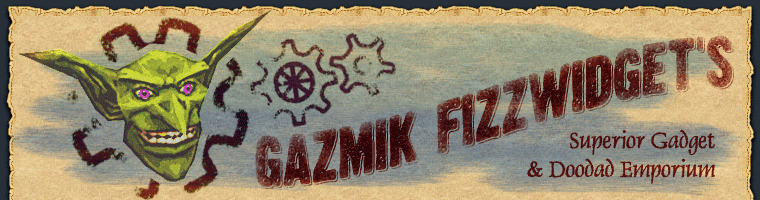
July 20th, 2007 at 11:15 pm
I want the add-on as I’ve been more than pleased with your products, but where’s the download link for TrackMenu 2.1.1?
July 21st, 2007 at 1:10 am
Oops! Fixed.
July 22nd, 2007 at 3:13 am
very nice tool however i would like to be able to position the icon at any given point on the circumfrence of the map, is this possible
July 24th, 2007 at 4:21 am
Awesome Gazmik. Sounds like some great changes. I can’t wait to test them out! 😉
July 26th, 2007 at 11:00 am
There is a conflict with another addon called MinimapButtonBag. Whenever the cursor hovers over the tracker button, there is an error. Here is a dump from BugSack: [2007/07/26 11:41:24-294-x1]: MBBMBB.lua:903: attempt to concatenate local ‘name’ (a nil value) : in function `SecureStateAnchor_RunChild’ :”:OnEnter”:3: in function <[string “:OnEnter”]:1> : ?
[2007/07/26 11:41:26-294-x1]: MBBMBB.lua:903: attempt to concatenate local ‘name’ (a nil value) : in function `SecureStateAnchor_RunChild’ :”:OnLeave”:3: in function <[string “:OnLeave”]:1> : ?
Someone came up with a fix, editing TrackMenu.lua in GFW-TrackMenu 2.1, changing: G.HeaderButton = CreateFrame(“Button”, nil, nil, “FTM_HeaderTemplate,SecureAnchorEnterTemplate”); to: G.HeaderButton = CreateFrame(“Button”, “TrackMenuButton”, nil, nil, “FTM_HeaderTemplate,SecureAnchorEnterTemplate”);
Of course, when I updated TrackMenu to 2.1.1, the error returned. I find that the line quoted above is not line 311 any more, but line 337. Making the same change on that line once again eliminates the errors.
Is this something that can be permanently fixed so we don’t have to make a change every time this AddOn is updated?
Has nobody previously brought this to your attention?
July 28th, 2007 at 4:20 am
Hi I have the new trackmenu but the button on the minimap has obscured the button which brings up the map how can i move the track menu button? Thanks for a great addon.
August 2nd, 2007 at 12:03 am
Jaim:
No, nobody previously brought it to my attention. And while I could (and probably will) insert that workaround into the next TrackMenu release, I’m afraid the actual problem is in the other addon — MinimapButtonBag appears to be relying on the names of other frames attached to the minimap. It’s not a requirement of the WoW API for all frames to have names (and in fact many frames in the base UI don’t). As long as that addon’s author continues to rely on frame names, it’ll keep having trouble with other new mods that come out.
Shailan:
As others have often noted, the TrackMenu button (which isn’t a button at all, since it’s hooked into the built-in UI’s icon that shows which tracking skill is active) isn’t movable. So I’m not sure how it could have ended up obscuring another built-in UI button without another addon interfering. Do you still have the problem if only TrackMenu is enabled?
August 2nd, 2007 at 3:38 pm
Gazmik Please make the TrackMenu movable. This is the problem with errors caused by MinimapButtonBag and DetachedMinimapButtons. These other mods can recognize the Blizzard Tracking frame that you hook but when they try to move them all kinds of bizarre things happen. The minimap gets rather cluttered with Blizzards built in buttons and everything that others insert when making a mod. If you could make TrackMenu movable we would all be much happier and not have these problems.
August 9th, 2007 at 11:21 am
great mod, but it only works on some characters. IE I have a dwarf hunter on one server, and it will register his track treasure racial find, but not his hunter track beasts class finds. My Troll on another server works fine in all respects. I have tried copying different profiles, but cannot get it to recognize the poor dwarf’s hunter tracks.
August 9th, 2007 at 12:36 pm
No, this is not another “make the minimap button movable” request, but it stems from the same concern: namely that the tracking button is the only one I have left cluttering the space around my map.
I notice that TrackMenu is Ace’d. So, I wonder if you would consider adding FuBar support to TrackMenu? Being able to put TrackMenu on my FuBar would let me finally switch the minimap button off. Might be easier for you to implement than making the minimap button movable, but you would know better than I.
There exist old FuBar tracking modules already, but they all broke with Blizzard’s mod changes in 2.1, and none of them seem to be actively maintained anymore. Imagine, you could have a monopoly–just what every goblin dreams of, yes? 😉
August 20th, 2007 at 5:25 am
I have only one thing to say..
ASPECTMENU
August 24th, 2007 at 1:28 pm
I am attempting to use TrackMenu, but the button vanishes. I can still mouse over it and use it, but the button is invisible. I am using the ace mod simpleminimap, and I believe the conflict is there.
Any possibility you could look into the conflict there? Thanks very much.
August 25th, 2007 at 7:24 am
My mistake. There is no conflict w/ simpleminimap. It was a conflict with another tracking mod that I forgot I had. :-/ Sorry for the mixup.
August 25th, 2007 at 4:14 pm
Since about four weeks ago I’m having this strange problem that the tracker icon disappears whenever I enable one of the tracking options. Funny thing is that I can still click the location near the minimap where the icon should be and the popupmenu will appear.
Even funnier is that when I’m on my druid (miner) with “Track ores” enabled, the icon keeps appearing and disappearing randomly whenever I shapeshift or go into or out of stealth.
I’m using the WoWace updater, so that keeps all ace addons and libraries updated. Do you know of any incompatibility with any other addon or library?
August 25th, 2007 at 5:02 pm
WoW! I was going to suggest making this addon movable (not just around the minimap but anywhere I wanted) but it appears as though a bunch of people already beat me to it! Great work as usual Fizz! Keep it up!
August 29th, 2007 at 9:36 pm
Dracula — I’m having the exact same problem that you described in your first paragraph. I can’t figure it out, and it’s driving me nuts!
August 30th, 2007 at 9:37 am
Like Dracula’s above post, I too am experiencing the same behavior: My tracking minimap icon has started disappearing over the past week. I initially thought it might be TrackMenu (I know, I should NEVER think Gazmik’s addons could be buggy. I’m sorry, Gazmik. It won’t happen again.) but I’ve done some testing and found TrackMenu to actually be the only way I can easily change tracking even with the minimap icon not showing up.
If I disable TrackMenu, I have no way of knowing which tracking is up other than whatever icons show up on the minimap. At least with TrackMenu up I can hover over the area where the icon should be and see what I’m tracking. I can still click in “empty” space and change my tracking with this mod enabled too. The only time the minimap icon appears is if I disable all tracking and the red X appears in place until I select a specific tracking again and the icon goes away.
The only combination of resources that could be related would be Pit Bull, which I haven’t tried disabling yet. I’ll test some more with disabling and see if I can pinpoint the problem. If I can, I’ll update here for anybody else like Dracula or myself who is having this problem.
September 1st, 2007 at 4:03 am
hi
i am using this addon with simpleminimap an since a few days i encounter the following problem: everytime i choose a trackoption, the whole minimap button of this addon disappears. Rightklicking it makes it visible again.
September 2nd, 2007 at 2:43 pm
Figured it out. ElkBuffBars hides the mini-map tracking icon which interferes with TrackMenu. Just turn off this option, and you’re good to go.
September 2nd, 2007 at 10:31 pm
Actually, it’s bot because of TrackMenu. ElkBuffBars has a new(?) option called “Hide the map tracking button” or somesuch, and it defauts to “on”. Turn that option off and you’re in business.
September 7th, 2007 at 12:38 pm
Awesome… indeed ElkBuffBars was hiding the minimap button… Thanks for mentioning it here! 🙂
September 11th, 2007 at 2:41 pm
Could you please implement the tracking undead radar of the paladin and the tracking demons radar of the warlock.
September 13th, 2007 at 2:56 am
I can’t seem to get track humanoids to work consistently as selectable tracking from track menu on my druid. It appears from time to time but most of the time only thing that I can select is track minerals.
September 13th, 2007 at 12:20 pm
Najara:
TrackMenu already supports all known tracking abilities, including the warlock and paladin spells. If any of these aren’t working for you, it’s a bug — in which case you’re welcome to send email so I can work with you to diagnose it.
Bearclaw:
The Druid’s Track Humanoids spell is only available in cat form; when you shapeshift, TrackMenu rebuilds its menu based on what spells are currently available.
September 14th, 2007 at 3:26 pm
i love this addon as well, but i’d also like it if the button were to be movable. i have a different sized minimap and the button isn’t even on the map.
September 16th, 2007 at 1:22 pm
Wow, thanks for that fix regarding ElkBuffBars. I have my map tracking icon back!
Now, I ask you, why the heck would a buff bar mod mess with the minimap tracking icon? That’s like… drive through dentistry. It makes no sense!
September 16th, 2007 at 1:28 pm
I checked and it’s true that TrakMenu rebuilds it’s menu – but not on shapeshift.
Apparently it rebuilds itself only after the combat, and if I am not in cat form when I get out of combat I will not have track humanoids ability in TrackMenu regardless of which form I am in at the moment
But if I end combat in cat form I will have track humanoids ability no matter which form I am in when I open TrackMenu, that is untill the moment when I get out of combat while outside of cat form next time.
This means for example that I will gain track humanoids in TrackMenu whenever I finish combat in cat form and track humanoids will stay in TrackMenu whichever form I am in when I open it.
Likewise I will lose track humanoids in TrackMenu when I accidently aggro some mobs while riding after I leave the combat.
September 18th, 2007 at 8:03 pm
For me is not working at the same time with metamap (http://wowui.incgamers.com/?p=mod&m=3331).
When it’s not working i am referring at the fact that i have no icon & no tracking menu.
September 19th, 2007 at 7:10 am
Hello there Gazmik,
I have seen TrackMenu in action with a friend of mine, and I must say I do like the concept. However, as a Gnomish Mage it is of little use to me.
Since you seem like a knowledgable Goblin, I do wonder if it is possible for you to make something like TrackMenu, but for Teleport/Portal spells? This would be of immense use to me – freeing up several buttons and putting them in a convenient place!
If you do create such an invention please let the Gnomish community know at once!
Thank you, Foosh.