- Added an option to hide the button Feed-O-Matic adds to the default UI’s pet frame — when the button is hidden, the Feed-O-Matic Feed Pet key binding or macro command
/click FOM_FeedButton still can be used to feed the pet. (You might find this option useful if using a UI that changes/hides the default pet frame.)
- Feed-O-Matic’s key binding now shows the name of the Feed Pet spell (or whatever it’s called in your WoW localization) instead of “FOM_FEED”.
This entry was posted
on Monday, May 16th, 2011 at 12:46 am and is filed under Feed-O-Matic.
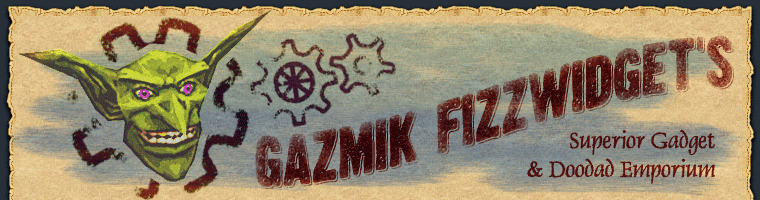
May 16th, 2011 at 6:19 am
There’s no Download link for this file.
May 16th, 2011 at 3:26 pm
Fixed.
May 27th, 2011 at 10:37 pm
Feed-O-Matic tried to feed my 41 bear frog leg stew, saying he loves the stuff. But he doesn’t like it at all. Not that I blame him; I don’t either.
May 28th, 2011 at 12:19 am
Thanks for the report, and thanks for including what kind of pet is involved — bears eat everything, so if one doesn’t eat it, it’s not a pet food at all. This is now fixed for the next release.
June 2nd, 2011 at 8:12 am
fom 4.1.3 generates some lag (texture wise lag on my computer – not wow client – server lag) while shapeshifting
i get the thumping sound as if i shapeshifted, i get the bonus action bar with all my feral abilities and still see the worgen form textures.
June 3rd, 2011 at 10:14 am
I have the latest version, 4.1.3 and currently still running Lich King. When I select to load FoM and enter the game the mouse no workee. The cursor shows but I can’t click on anything (left or right) and I get a window with a LUA error citing FoM. No matter how many times I click in this window (the mouse DOES work there) it just increments the error.
My pet is there when I log in, I have food, I’ve tried various settings regarding the mouse. I’ve deselected all other add-ins as well.
Ideas? Would the exact error message help?
June 28th, 2011 at 1:05 am
This sounds like an error with older versions of FOM and WoW 4.1 — this sort of thing has been happening to users of certain auto-updater utilities which aren’t correctly installing new versions of FOM. Try deleting the addon, manually downloading from here, and reinstalling.