- Further changes to support WoW Patch 4.1: Since the Pet Happiness icon in the default UI is no more, Feed-O-Matic puts a new button in its former place next to the pet frame. This button supports all the behaviors we previously added to the pet happiness icon — click to feed, right-click for options. In addition, the button shows the icon of the food we’ll next use for feeding the pet (and as before, can be moused over to identify the food by name).
- When no pet is currently summoned, food quality in the Food Preferences options panel is calculated assuming a pet of level equal to the hunter’s (matching a Patch 4.1 change in which pets are always kept at their master’s level).
- Adjusted detail and tooltip text in Feed-O-Matic’s options panel to reflect the elimination of the happiness mechanic and new behavior of Feed Pet.
This entry was posted
on Thursday, April 28th, 2011 at 2:28 am and is filed under Feed-O-Matic.
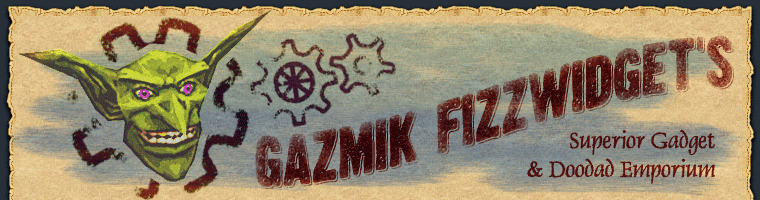
April 28th, 2011 at 2:52 am
Hi i recently updated to the new fom for my hunter and ever since then when ever i right click it opens up the fom settings in the interface section, was just wondering if this was a bug i was only having, thanks
April 28th, 2011 at 9:16 am
This issue is fixed in version 4.1.1. Are you sure you’ve downloaded the new version? (Looks like your comment was posted not long after it went up.)
April 28th, 2011 at 5:55 pm
How do I get rid of the Tool tip that is outside my pet frame, I would prefer not to have it there.
April 29th, 2011 at 12:30 pm
I also would like to have the option to disable the tooltip.
The button remains visible when a pet is not summoned. Could it disappear with the pet?
April 30th, 2011 at 3:17 pm
Does it bother your that there’s a tooltip displayed only when mousing over a fairly small button, or is the problem really that the tooltip is displayed at times when it shouldn’t be? Given that you’re also mentioning the button being visible when it shouldn’t, I’m suspecting the latter.
Sadly, I’m not able to reproduce either issue. Do they occur when Feed-O-Matic is the only addon enabled? If not, what other addon(s) need to be enabled to make it happen?
April 30th, 2011 at 3:47 pm
Finally got the latest version installed. whenever I press the left mouse key, I feed my pet and when i right click the . There is no icon up by the pet picture to show anything the interface pops up. I paid attention to the version due to the previous comment made by another person. Will try working on this later. The last time I had updated this addon I (granted via my own mistake) ended up losing all of the WoW program. Hope this can be resolved as I love this addon. Thank you
April 30th, 2011 at 4:22 pm
I think the permanent visibility of the button is tied to my xPerl, and is a minor issue. Don’t worry about it.
I don’t know about HunterTure’s intentions, but for me, the tooltip is entirely unnecessary. It’s rather large, and provides information that I kind of assumed to be true before I saw it. Does that make sense?
It’s not a life-changing issue either way, but if the option to turn it off was available at some future time, that’d be cool.
Thanks.
April 30th, 2011 at 9:25 pm
Yeah, I have Xperl as well, but I would prefer it not be there at all to be honest. I agree, I would just prefer to be able to turn it off.