Hunter’s Helper 1700.1
[ download ]
- Updated TOC for WoW patch 1.7. (Includes info on new pet abilities!)
- Fixed an error that occured when learning new abilities as a non-Hunter character.
- Minor changes to text coloring in
/hh findoutput. - Cleaned up code shared with other Fizzwidget mods; should no longer produce cryptic error messages if you don’t have the latest versions of everything (starting with version 1700.1 of all mods).
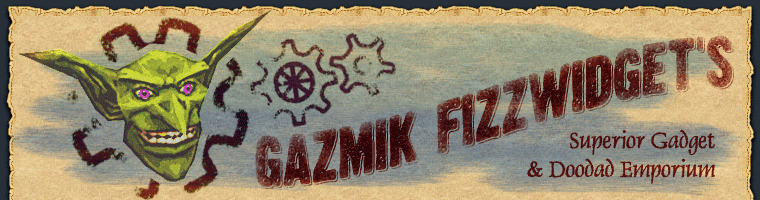
September 13th, 2005 at 6:08 pm
I’ve installed this, and I’m able to change the settings, etc, but my tooltips aren’t being modified. Is there a conflict with cosmos perhaps?
September 15th, 2005 at 5:27 pm
I was using HH 1700.1 to round up the latest pet skills, and for the most part it works just as well as with older skills. I did run into an error when taming a beast that HH didn’t know about; after taming the Scorpashi Venomlash in Desolace, which also has Scorpid Poison 2, it threw “HuntersHelper.lua:413 attempt to call global ‘concat’ (a nil value).” It did add the skill on future mouseovers for other Venomlash, but it stayed green even though I had already learned that skill earlier from a Snapper.
BTW, I don’t think Furious Howl shows correct results for rank 3 – I thought it said Bloodaxe Worgs in BRS had rank 3, when they have rank 4; rank 3 is on Felpaw Wolf in Felwood, Longtooth Runner in Feralas, and Silvermane Wolf in Hinterlands so far.
September 17th, 2005 at 12:52 pm
There’s a typo in the spellinfo file, with respect to Furious Howl.
Edit line 629. It should be obvious enough what needs to be changed.
(On a side note, it’d be nice if I could get this and Tipbuddy to play nice, together.)
September 18th, 2005 at 7:44 am
I believe WoW 1.6 added an “quest item n of m” to the tooltip when you moused over a mob. With Huntershelper 1700.1 installed, I believe this text has disappeared. Can we get both to work? I’m not deleting HH but I would like the other text as well!
Thanks.
September 18th, 2005 at 4:15 pm
Some answers:
Selyia: Note that Hunter’s Helper only adds something to the tooltip if you’ve mousing over a mob known to have skills — it doesn’t do anything for mobs that can’t teach a skill when tamed. Try using
/hh findto look up a skill and check whether the tooltip info appears when you mouse over one of the mobs you looked up. (Still having problems? Then maybe it is a conflict, I’ll look into it.)sprote: Thanks for the corrections. The error you got is in the part where it tries to have you contact me to tell me about skills not in the database (that is, all the stuff essential to HH actually doing its job is still working), and it’s already fixed for the next release.
Elmanthira: Thanks! New release coming soon.
Brad: I’m afraid there’s no such tooltip in the base WoW client. Maybe that comes from another mod? (Many mods that hook tooltips broke in 1.7.)
September 19th, 2005 at 7:03 pm
I took a look at how you store cooking skill food, and was wondering if you could expand on this. It’d be nice if you could hook into a tooltip and put a “You can use this item for an orange skillup tradeskill” or something. Perhaps it could also put up information for alts.
September 20th, 2005 at 3:59 pm
Elmanthira: I presume you meant to comment on Feed-O-Matic? (Hunter’s Helper doesn’t have anything to do with food or cooking.)
Anyway, that kind of tooltip information is indeed useful, but it’s somewhat outside the focus of what Feed-O-Matic is about. So, I’d have written a separate mod to do that if there weren’t already an excellent mod out there that does the same thing: Reagent Info by GDI.
September 21st, 2005 at 2:36 am
In the HuntersHelperSpellInfo.lua file in the function FHHLearnableBy you have Dash listed twice with 2 different data sets.
The second line for [“dash”] should be removed to correct this error.
thank you for this database,
Elven Witch
September 21st, 2005 at 7:24 am
Indeed… I posted in the wrong place.
Indeed… Reagent Info is everything I could hope and dream for. Believe it or not, I have been looking for something to do that for me for over 8 months.
Thank you.