- Feed-O-Matic settings can now be edited via a new Options panel. Typing
/fom alone shows this panel (the various configuration subcommands, e.g. /fom alert, etc., are still available), which controls all aspects of Feed-O-Matic’s behavior except for its list of known foods (for now, you’ll still need to use slash commands to edit that).
- Additional options are available for warning you that your pet needs feeding: besides flashing the default UI’s pet happiness icon, Feed-O-Matic can now also alert you via text message or with the sounds of your pet begging for food. (If you don’t like these species-specific pet noises, there’s also an option to have a simple bell sound as reminder.)
- You can now click the default UI’s pet happiness icon to invoke Feed-O-Matic’s feeding function. (This makes three ways to feed your pet with Feed-O-Matic: click the icon, set up a key for Feed Pet in the standard Key Bindings menu, or type or macro
/fom feed.) Right-click the icon to show the new Options panel.
- Fixed a bug where we could bloat the SavedVariables file when attempting to clean it up upon visiting a stable master. (Now we properly discard data from pets no longer in service.)
- Fixed a bug where we’d still keep trying to feed a food to the pet after finding out it’s too low level.
This entry was posted
on Tuesday, April 11th, 2006 at 4:08 pm and is filed under Feed-O-Matic.
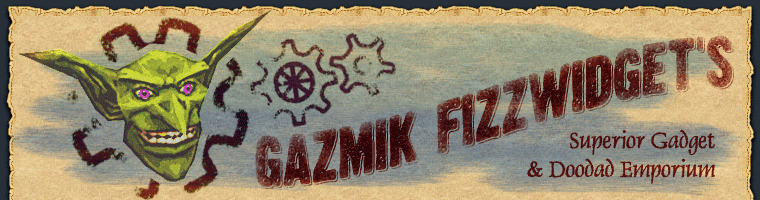
April 21st, 2006 at 5:52 am
Having issues with the feeder feeding meat I want for cooking and also it just fed a hard won quest item :(. Have the options menu set to not use any food that is for cooking or for quest items, but I have to manually use the remove command to get it to stop feeding cooking meat (and just entered the quest item as well)
Im downloading 11000.4 as I type this, but it didn’t look like the release notes addressed these issues.