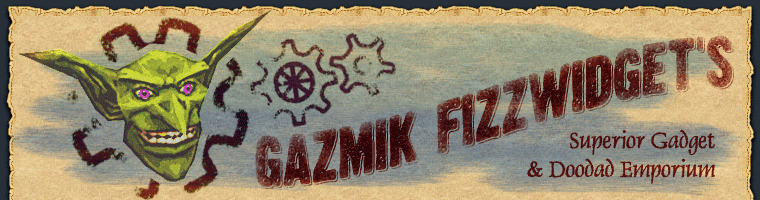- Redesigned to use new secure action functionality in WoW 2.0 (and the Burning Crusade Closed Beta):
- Feed-O-Matic now maintains a special action button for feeding your pet a specific item from your bags. Whenever your inventory changes, Feed-O-Matic will (if necessary) choose an appropriate food for your pet’s next feeding and set up the button to use it.
- To use this action button, click the pet happiness icon or bind a key…
- Due to limitations in WoW 2.0’s key binding interface, key bindings for Feed-O-Matic are found in its own Options window instead of the normal Key Bindings window. To show Feed-O-Matic’s options window, type
/fom or right-click the pet happiness icon.
- It’s no longer possible to feed your pet from a custom chat command, so
/fom feed has been removed. (It is possible to feed your pet in a macro, but this requires a static choice of foods: e.g. /cast Feed Pet /use Roasted Quail.)
- The pet happiness icon will darken if Feed-O-Matic can’t find any appropriate food. Mousing over the buttons shows why we can’t find food for your pet (either there’s nothing in your inventory your pet will eat, or you’ve configured Feed-O-Matic to avoid certain foods and those are the only ones left).
- We now automatically detect whether a food provides a bonus effect when eaten by players (e.g. a Stamina buff in addition to the health gained), instead of needing to be told which foods fall into this category. If you find that Feed-O-Matic fails to detect such a food, please let us know!
- Added many foods from Burning Crusade content to the default list. If you find more, please let us know!
- NOTE: The new tameable beast families don’t yet have specific sounds for when they’re hungry, so they’ll just play a bell sound instead. (If you’d like to help pick some, please contact us with the paths of sound files in the WoW MPQs that you think would be appropriate: e.g. “Sound\Creature\OWl\OwlPreAggro.wav”.)
This entry was posted
on Monday, December 4th, 2006 at 6:20 pm and is filed under Feed-O-Matic.