- Now recognizes guild reputation for automatic reputation bar switch and other features.
- Features regarding faction tabards now support new Cataclysm faction and racial faction tabards.
- Fixed automatic reputation bar switch when equipping faction tabards to be better about only doing so when you actually equip a tabard (and not when zoning, logging in, etc).
- Note to localizers: Localization.lua now contains only text displayed in FactionFriend’s UI; text needed for proper functionality (faction and zone names) is now in LocaleSupport.lua. (Also, the content of LocaleSupport.lua is generated from data at Wowhead.com for French, German, Spanish, and Russian, so you should only need to edit this file if you’re providing translations for a locale other than those.)
This entry was posted
on Friday, December 17th, 2010 at 2:18 am and is filed under FactionFriend.
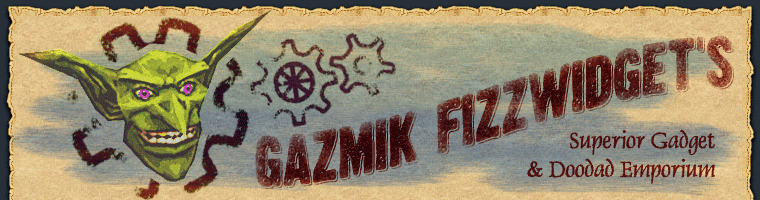
December 17th, 2010 at 1:49 pm
Is there a way to turn off tracking of guild reputation? It seems that the guild reputation is the last one added so no matter what reputation I’m earning, I only get the guild reputation display.
Regards,
Brad
December 19th, 2010 at 2:08 pm
I’d like to second Brad’s request above. But I really came here because of this error, that I receive when right-clicking on the bar:
[ Snipped error re: nil argument to max in FFF_ShowMenu; it’s huge and WordPress mangles it. Sending error reports by email is probably a better idea. -G ]
December 19th, 2010 at 2:09 pm
Ack! Sorry, that’s not at all how it appeared in my window!
December 20th, 2010 at 8:32 am
yeah, i’m seeing that error as well. Right click in the rep bar throws error every time.
December 20th, 2010 at 9:17 pm
I’ve been unable to reproduce this error. A couple of things that might help:
Does it occur if FactionFriend is the only addon enabled? If not, which addon(s) must be enabled to make it happen?
What does your reputation tree look like? Have the character(s) seeing this error discovered most of the world’s factions or does it happen only on lowbie alts? What if any factions have you marked as Inactive?
Thanks.
December 21st, 2010 at 8:20 am
i’ll do some more tests tonight, but here’s what i remember seeing;
right clicking doesn’t do anything after this
also, noticed the same error after i hearthed back to Stormwind
My theory is that it’s having a hard time figuring out what to do with Guild rep, if it’s the visible rep being tracked…
December 21st, 2010 at 8:22 am
sorry about the formatting on that last message… ARGH
December 21st, 2010 at 1:47 pm
I’ve emailed you some more info and an error dump.
December 22nd, 2010 at 1:23 pm
The error stems from line 9 in FFF_ItemInfo.lua, where ZONE_AV is nil. This causes the rest of the file not to load. I put print statements at the beginning of the files, and LocaleSupport.lua appears as if it is not being loaded by the UI, as the printed text did not appear.
It loaded GFWTable.lua, skipped LocaleSupport.lua, went on to load Localization.lua and FFF_ItemInfo.lua. /dump testing of various constants in LocaleSupport.lua verified they were all nil.
I was able to clear the error by renaming the LocaleSupport.lua file to something else, and renaming it back.
December 22nd, 2010 at 2:48 pm
Just emailed a diagnostic dump to you. Hope it helps…
December 22nd, 2010 at 5:10 pm
I also cannot get it to switch out of Guild Faction and when I right click I get the below error
Date: 2010-12-22 20:05:03 ID: 1 Error occured in: Global Count: 1 Message: ..\AddOns\GFW_FactionFriend\FactionFriend.lua line 1132: bad argument #1 to ‘max’ (number expected, got nil) Debug: (tail call): ? GFW_FactionFriend\FactionFriend.lua:1132: FFF_ShowMenu() GFW_FactionFriend\FactionFriend.lua:882: GFW_FactionFriend\FactionFriend.lua:880
December 23rd, 2010 at 1:47 am
DrDoom:
I’m not seeing this issue — LocaleSupport.lua definitely seems to be loading.
This problem could be caused by having an older version of the GFW_FactionFriend.toc file due to the addon not being properly installed (erase it and try again), or due to having installed the new version while WoW is running (WoW only reads TOC files at launch, so changes require quitting and restarting WoW).
December 24th, 2010 at 1:25 am
The TOC file was set up right, but the WoW client wasn’t able to access the LUA file. I believe it might be that the file was created with a Unicode file name and the TOC file is working with an ANSI string (not sure if it was stored that way in the zip file or what); it appeared to be an operating system problem. Like I said, just renaming the file to something else and renaming it back fixed it. I did not have to erase it and try again. If you don’t see it on your system, you will not be able to reproduce it, as it appears to be OS-specific.