- Updated for WoW patch 1.8.
- New Feature: You can pause and resume the queue (and control whether it starts automatically when you add to it), and switch among multiple trade skill windows without losing track of what’s queued up. Unfortunately, there’s no way for us to auotmatically switch to the apporpriate skill when it’s needed in the queue; so, for example, if you’re a miner/smith and queue a bunch of smelting followed by some smithing, we’ll automatically pause the queue when we get done with the smelting and ask you to switch to your Blacksmithing window.
- New Feature: We now account for queued items when calculating what trade skill actions are available. For example, if you’re a miner, you can queue your copper and tin for smelting and then queue Smelt Bronze without waiting for the copper and tin to finish. Also, this means you can’t queue more items than you can make; for example, a leatherworker who queues up enough Heavy Armor Kits to use up all his Heavy Leather won’t be able to queue any Heavy Leather Balls. (At least, not until he gets more leather or unqueues some of the armor kits.)
- New Feature: There’s now a “Buy” button which allows you to purchase vendor-supplied reagents automatically.
- There’s a little background behind all the extra TradeSkillFrame widgets so they don’t look so ugly hanging off the bottom.
- General improvements to utility code shared with other Fizzwidget addons (GFWUtils and GFWTable).
This entry was posted
on Tuesday, October 11th, 2005 at 10:18 am and is filed under AutoCraft.
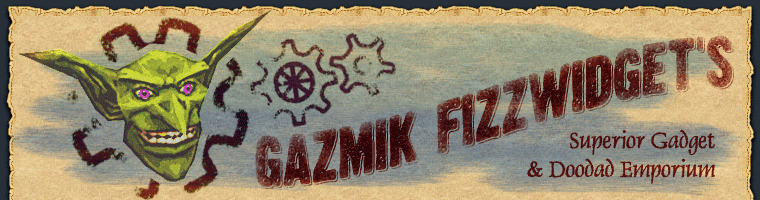
October 11th, 2005 at 8:40 pm
Count: Infinite Error: Interface\AddOns\GFW_AutoCraft\AutoCraft.lua:66: attempt to perform arithmetic on local `playerReagentCount’ (a nil value)
For a while, it wouldn’t show the actual tradeskills at all. Now it seems to show them, but only after a while.
Also, are there plans to make it compatible with the expanded tradeskill frame that shows 24(?) skills instead of just 8 again?
Thanks!
October 12th, 2005 at 12:25 am
I am planning to update the 24 tradeskillframe mod, similar to my current enchanting update at http://www.curse-gaming.com/mod.php?addid=2272
I updated your code in the AutoCraft mod to reflect the changes I made. It seems to be perfectly compatible with the non-modified one as well 😛
In the AutoCraft Background frame, replace the layers section with:
Let me know if this works right for you, but it should be fine. Please let me know if there are any problems. I love your mod, and hope that mine can successfully integrate with it to provide a great tradeskill solution.
October 12th, 2005 at 6:01 am
Fantastic addon. Problem: items aren’t being removed from the queue when they’re finished. So I have to manually remove them and restart creation, which seems to kind of negate the point of the addon. Help?
Thanks.
October 12th, 2005 at 7:35 am
I cannot get it to work after 1.8 i get errors.. Count: Infinite Error: Interface\AddOns\GFW_AutoCraft\AutoCraft.lua:66: attempt to perform arithmetic on local `playerReagentCount’ (a nil value)
is there any way to fix that?
October 12th, 2005 at 7:59 am
It’s not working properly for me.
I had 3 Mithril Bars, 2 Truesilver Bars, 1 Star Ruby in my inventory. These are the raw mats for a Sniper Scope.
I queue the Mithril Tube (uses 3 Mithril Bars) then queue the Sniper Scope, but after the Mithril Tube was made, I get a message say I don’t have the required mats and my Star Ruby and Truesilver Bars are not lit, even when they’re still in my inventory. (Screenshot: http://www.imagedump.com/index.cgi?pick=get&tp=326497)
October 12th, 2005 at 11:06 am
The queue is not properly removing items once they are finished and the message “Queue Paused” stays below the bar rather than disappearing once I’ve started the queue.
October 12th, 2005 at 2:28 pm
I have the same problem as Guiseppe. The queue does not clear when creating items. I can see this would be excellent though if it were working as intended.
October 12th, 2005 at 2:57 pm
AutoCraft 1800.2 is now live, fixing these issues (and it’s also compatible with EnhancedTradeSkill without needing XML edits).